- For quick search, enter keyword(s) [e.g. “clerkships”, “sel”, “ped”, instructor's name, course name, course ID, subject] in the highlighted search box. Select the appropriate school on the drop-down box and hit “Enter” or click "Search".
- Click on the "Info" icon in the search results grid to view course details and books, if available.
- Click on the filter icon on the right of each column headings to refine the search results. For example, to find specific courses offered in section “27”, click on the “Section” column header. Under “Show items with value that:”, select “Is equal to” and type “27” and click “Filter” at the bottom. This will show only courses in section “27”.
- To identify available seats for a class, refer to the “Enrolled” column. The first number is the number of students registered for the class. The second number is the number of total seats.
- Only those terms that have been finalized are viewable.
Quick Links:
- Medical School 2025-2026
- Elective Courses
- Selective Courses
- Overview of Active Elective/Selective/FIM Courses by Department
- Overview of Enrichment Courses
Graduate School: Spring 2026
School of Health Professions: Spring 2026
Medical School 2025-2026:
School of Public Health: Spring 2026